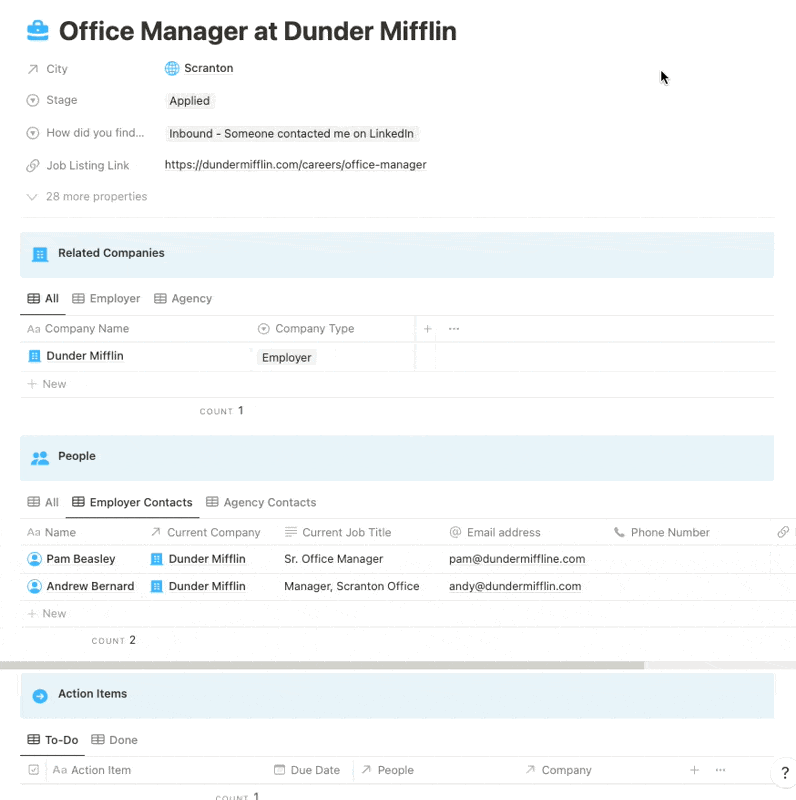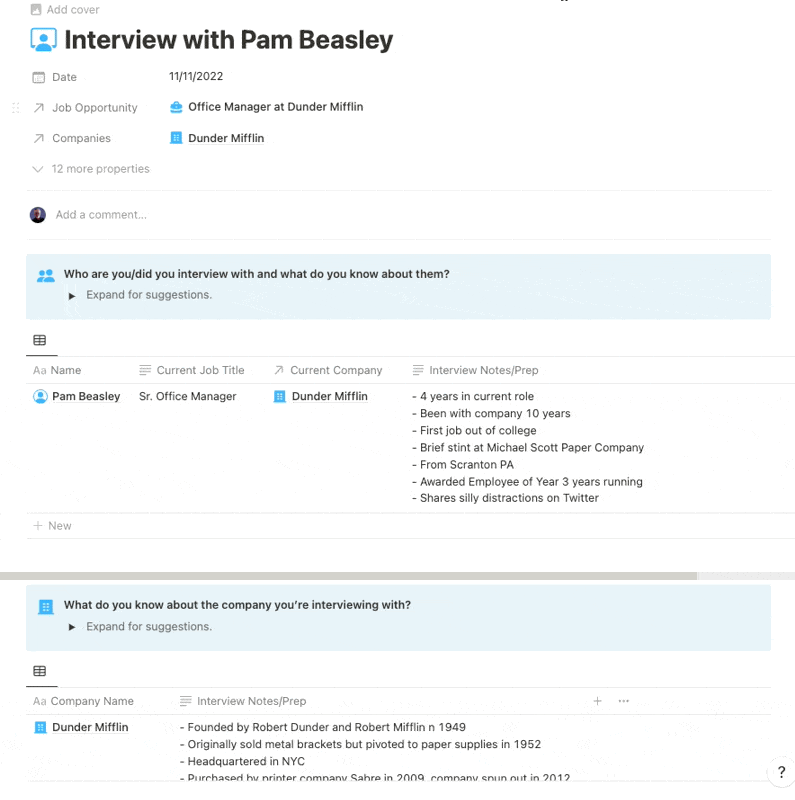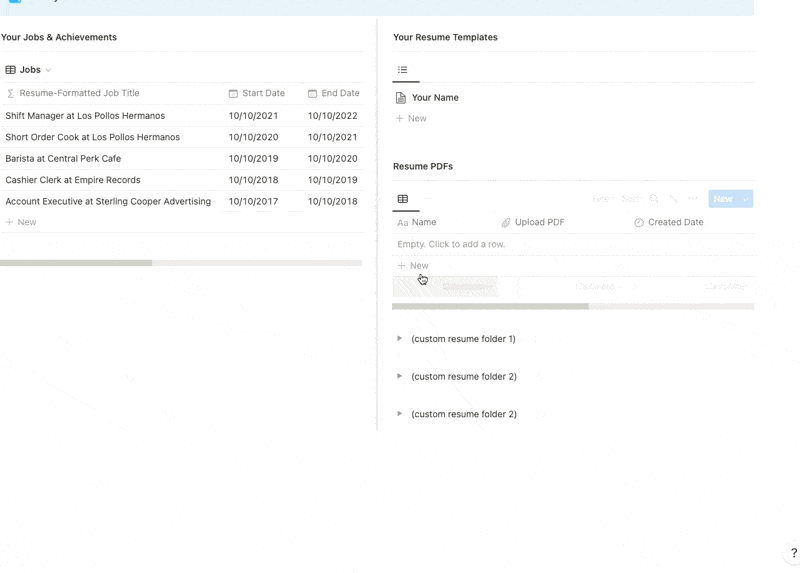Manage your career, all in one place
Track your job opportunities, keep your resume up-to-date, and get the most from your professional network.
Stay on top of your job opportunities
Comet gives you one place to keep track of all the important details about each job opportunity:
Related contacts
Calls, meetings & interviews
Next steps, to-do’s and follow-ups
Be prepared for every job interview
Comet guides you through everything you should do before each interview:
Researching the company and team
Figuring out what questions to ask
Highlighting your career accomplishments
Following up and moving things forward
Customize your resume in a snap
Comet’s resume builder makes it super-simple to make different versions of your resume for different jobs, and store them all in one place.
You might have some questions…
-
I did :) My name is Steve Patrizi, and I’ve been a hiring manager for most of my career. I’ve interviewed and hired hundreds of people at companies like LinkedIn, Pinterest, Microsoft and The Wall Street Journal, and have seen the good, the bad, and the ugly when it comes to how people manage the job interview process.
It struck me that there weren’t very many tools available to help people manage their career, so in my spare time I decided to make one. I hope you like it! -
I hope not! I’ve done my best to make it as intuitive as possible, and I’ve added a lot of help content and video tutorials in each section.
If you still have questions or need help, feel free to email me at steve@comethq.com and I’ll do my best to help you out! -
Comet is actually a “template” for Notion. Notion is modern software tool that makes it really simple to take notes, store information, upload files, and more. It’s really easy to use and only takes a few minutes to get the hang of it.
-
For now, I’m offering Comet as a “pay what you want” option where you can pay whatever amount you think is fair, including $0 (I listed a suggested price of $4).
Someday I might charge for Comet, because I’d like to think I’ve built something worth paying for—but if I do that, I’ll make sure the current version is available at no cost to people who are already using it. -
Nope. Notion has some paid plans, but all you need is a free Notion account to use Comet.
-
I won’t have access to anything you put in Comet unless you add me as a collaborator on your account. There might be situations where you need some help with something, and in order to fix it, I might need access, but you’ll have complete control and can turn that off at any time.
-
For now, the only money I’ll make is from whatever optional payments people decide to make when signing up for Comet.
That’s because it’s a new product and I’m more interested in learning what people think of it and how it can be better, and also because I’m releasing this at a time where a lot of people are losing their jobs, and I’m hoping this tool can help them land on their feet.